
What is it:
Tellagami allows the user to quickly and easily design an avatar (male or female), pick a background, and to either record themselves speaking or to use the text to speech function. The free version allows for 30 second recordings and the EDU version has a 90 second limit.
Why it is so powerful
Students of all ages can easily use this app. As can be seen in the images above, by changing the background image an avatar can be placed in a setting and then share their knowledge of the topic. In the above example the student could be sharing information about child labor at the turn of the century.
But there’s more . . .
One of the most powerful components is the ease of exporting the gamis (the end product) to iMovie and stringing the clips together to make one movie. For example, students could make a report on a topic in Social Studies, such as child labor, by creating several gamis and putting them in iMovie they could easily create a narrated movie on their topic, here is an example using iMovie or click on the video below. What is so great about this concept is that students can focus on the content and not get bogged down in the editing of the movie. This example is a rough cut, but you can get the idea of what is possible.
What will you have students tell the world with Tellagami?
| tell_all_about_it_with_tellagami.gdoc |
- Demonstrating Knowledge on any topic under study - see Child Labor example above.
- Practicing vocabulary in any LANGUAGE see this example -
- Explaining how to something works
- Narrating a story, here is an example
- Describing a scene or picture - see the World War I Propaganda poster analysis example here.
- Narrating a project they have made. Here are first graders describing animals that hibernate and their habitat.
- Reporting - Animal reports here is an example and here is another.
- Biography - here is a president report and another one here that also uses another app called Yakit
- A Shape Walk for younger students -here is an example
- Explain a Science Concept -look here
- Reading Fluency: example here
How to:
- Telegami- screencasts:
- 5 Mins of Tech: https://www.youtube.com/watch?v=2obuptInlQg
- With an Ausie Accent: https://www.youtube.com/watch?v=o4u53Z6K8i0
- App Smashing screencast: how to use a greenscreen w/Telagami: https://www.youtube.com/watch?v=uR3irxmj-w0
Sources for examples
http://www.craigbadura.com/2013/10/tellagami-in-classroom.html
http://ouripadclass.blogspot.com/2013/12/the-one-where-we-app-smash-our-reading.html
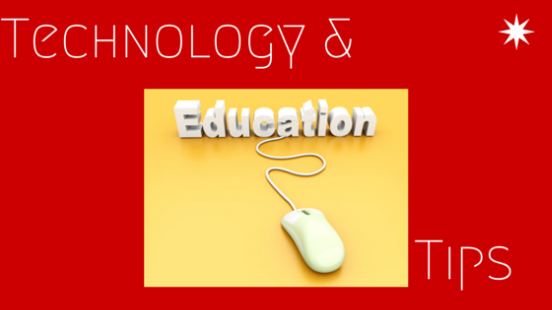



 RSS Feed
RSS Feed
