 source: https://www.flickr.com/photos/audiolucistore/11046688556
source: https://www.flickr.com/photos/audiolucistore/11046688556 One of the great advantages of using the internet is the ease of finding images for exactly what we need, when we need them. Google provides filtering techniques to simplify your search and the ability to check if you have the right to reuse or modify the image you have found.
One of the fun things you can do when you search for an image is to filter your search by color. I love to share this Google Slam that shows an older version of the Google search engine, but it gives you a good idea of what is possible. https://www.youtube.com/watch?v=UTO6X9vhzQM
The look of the search screen may be different, but the filters are essentially the same. It is easy to search by, size, color, type, time, usage rights and to choose to display the size of the images.
The usage rights drop down helps you find images that are licensed for reuse or not licensed at all. It is easy to see that in the search above, that the filter included blue disco ball images labeled for reuse.
Cite the Source!
It is important to always remember to cite the source of any image used, even if you have the right to reuse it. The accepted format is to include the link for the image, below or nearby the image to allow a reader to go directly to the source of the image.
Cite the Source!
It is important to always remember to cite the source of any image used, even if you have the right to reuse it. The accepted format is to include the link for the image, below or nearby the image to allow a reader to go directly to the source of the image.
Keep a copy of this blog in the form of a Google doc, by downloading it below.
| image_search_and_usage_rights.gdoc |
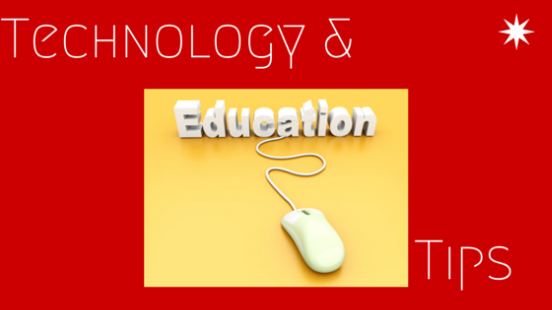
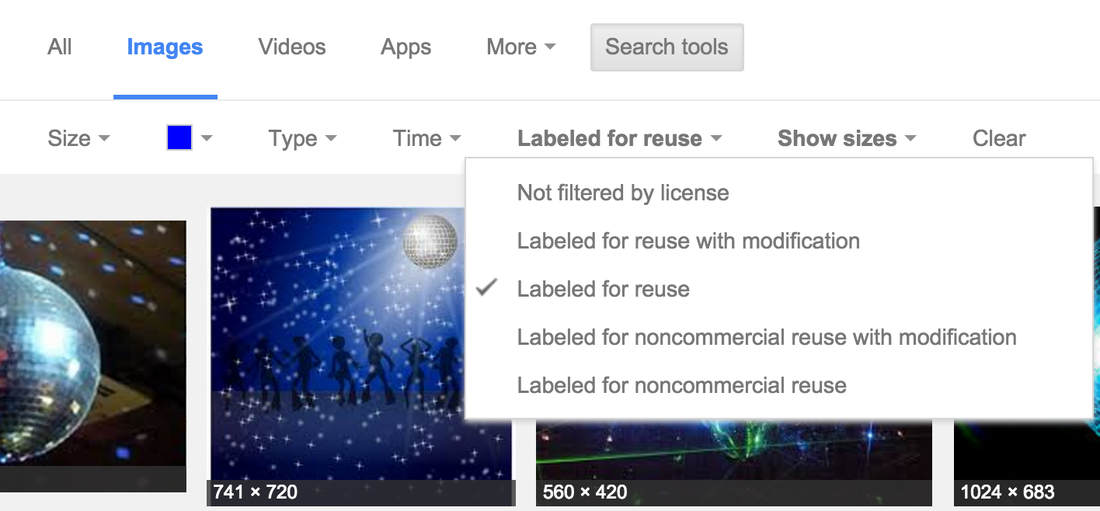




 RSS Feed
RSS Feed
