Today I had a couple of requests on how to edit a PDF.
There a couple of ways to do this in Google Docs. One way allows you to write on top of the PDF but not touch the format. This is great when you need to fill in a form and then email it back to someone.
The second option allows you to edit the text of the PDF. The good news, is you don't need to rewrite all the text! The bad news is
The work around for images is to simply take a screen shot or do a search for the image.
I attaching a quick screencast here to help walk you through the steps.
There a couple of ways to do this in Google Docs. One way allows you to write on top of the PDF but not touch the format. This is great when you need to fill in a form and then email it back to someone.
The second option allows you to edit the text of the PDF. The good news, is you don't need to rewrite all the text! The bad news is
- It does not maintain the format. So if you have a table, it will become simple list.
- It does not transfer images or graphics of any kind.
The work around for images is to simply take a screen shot or do a search for the image.
I attaching a quick screencast here to help walk you through the steps.
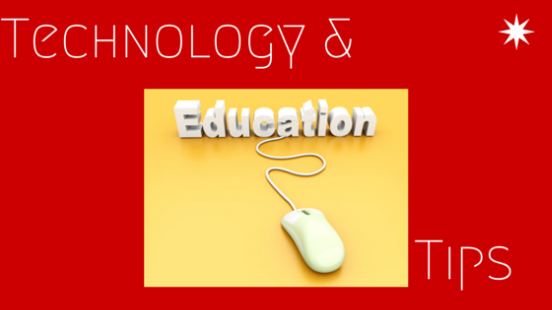

 RSS Feed
RSS Feed
