I love using Google Forms. There are an untold number of uses for forms. When you make a Google Form it populates a spreadsheet (Google Sheet) with the responses. Making a form is easy and it allows you to keep all of your responses in one place. I can easily create blog posts on each one of the ideas below, but just to give you an idea here are some of the fun ways you can get started using forms.
Ways I like to use forms are:
I love Google forms and want to thank Jeffery Heil (@jheil65) for permission of sharing his slide presentation “Game of Forms” and refer you to Alice Keeler (@alicekeeler) who has helped me learn a lot about forms and sheets with her blog posts.
To get started with forms and to find the form Templates in the “New Forms” go to “forms.google.com” There are even pre-made templates you can use to get you started, such as, exit slips, assessments and worksheets. You can also customize the look of your form, by choosing a background color or creating your own header. See the image below to help you navigate. If you tried the “old” forms and want to run back to that version, look for the runner in the bottom left hand corner!
Ways I like to use forms are:
- Feedback: Have students give peer to peer feedback by putting a project rubric in the form. Students then score and comment on each other’s work and I can send them their responses. Student’s are very candid with each other and offer good insight into each other’s work.
- Collect Assignments: Create a form and have students turn in the link to their Google Doc. This is an easy way to track who turned in an assignment and keeps your Drive clean!
-
Exit Slip - a quick form with any of these is helpful
- I wish, I think, What if . .
- 3 Things I learned, 2 Things I want to know, 1 Question I still have
- Essay Starter, Understanding Texts and sharing evidence (see Slides below for examples)
- Reading Log
- Self-Grading quizzes! I love this feature for assessments!
- Check-in - How Are You Feeling Today?
I love Google forms and want to thank Jeffery Heil (@jheil65) for permission of sharing his slide presentation “Game of Forms” and refer you to Alice Keeler (@alicekeeler) who has helped me learn a lot about forms and sheets with her blog posts.
To get started with forms and to find the form Templates in the “New Forms” go to “forms.google.com” There are even pre-made templates you can use to get you started, such as, exit slips, assessments and worksheets. You can also customize the look of your form, by choosing a background color or creating your own header. See the image below to help you navigate. If you tried the “old” forms and want to run back to that version, look for the runner in the bottom left hand corner!
See Jeffery Heil's CUE 2015 Game of Forms Presentation below for some ideas on how to use Google Forms.
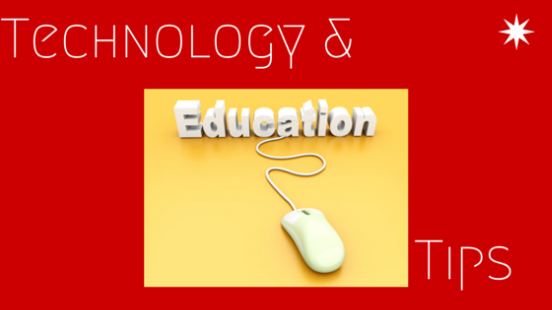


 RSS Feed
RSS Feed
