How to Find and Keep Shared Folders & Files
The first is to select the file or doc and RIGHT click (on a Mac two fingers on the track pad and click with your thumb or another finger). A window will open, select Add to My Drive.
| Download these directions here. |
| ||
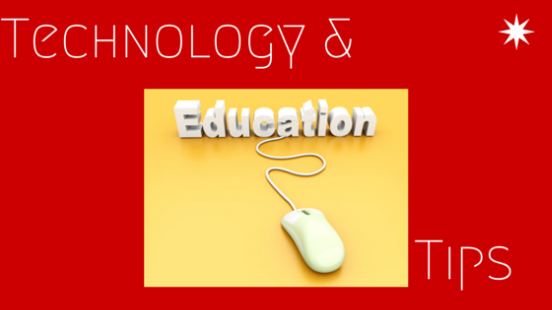

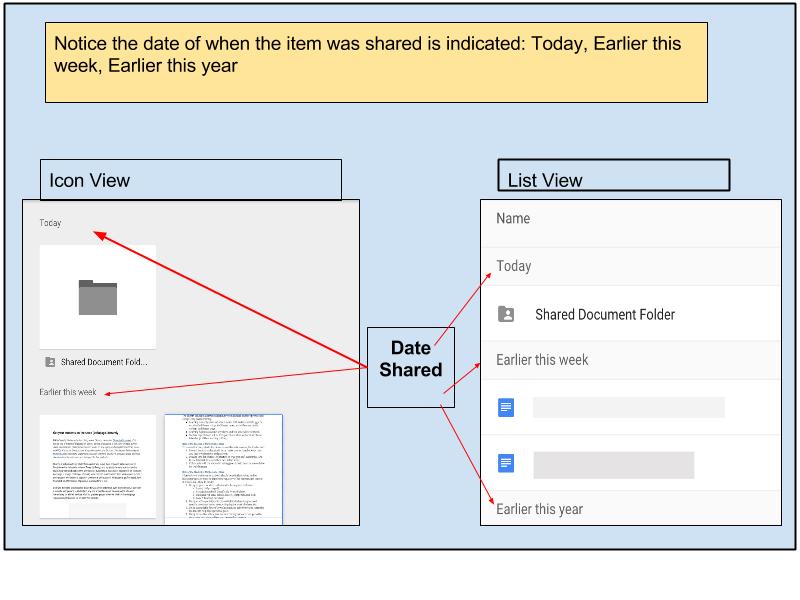
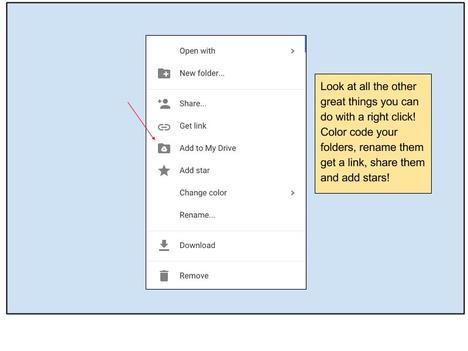
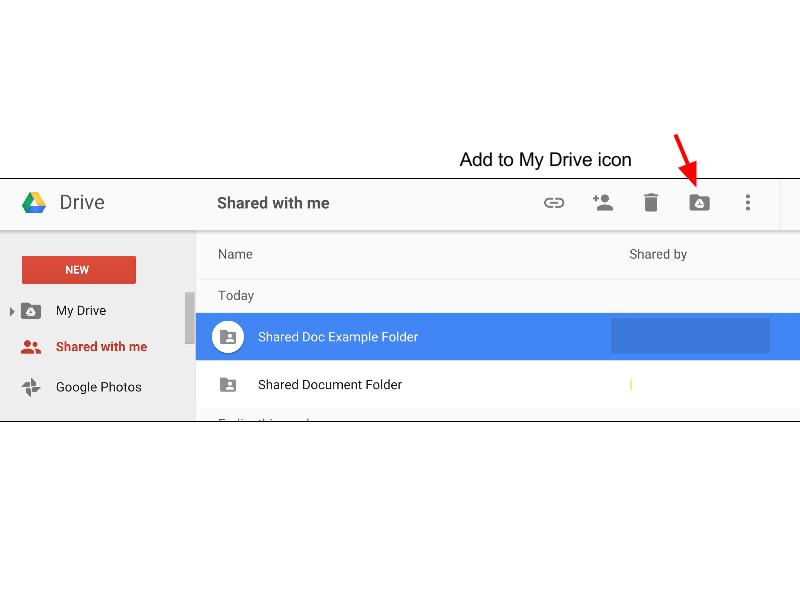

 RSS Feed
RSS Feed
