This is great for all those teachers who want to make a Keynote with other teachers for Back to School Night.
Here are the steps and a file to download of the steps at the bottom of the post
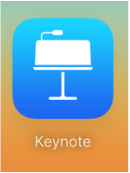
- Go to the iWorks url http://www.apple.com/iwork/
- Click ‘Start using iWork for iCloud”
- Click on the Keynote app
- You will be welcomed & taken to a “Getting Started Screen”
- Click “Create New” or “Use Keynote” and you will be taken to the select theme page
- A new project will open once you click on a theme.
- Select the profile picture in the top right to add collaborator(s). Click Continue.
- You will now see the option to send an email or send a link and to change the share settings. Your collaborators will need to set up an Apple ID account to open the document.
- Send to your collaborators and start your project. If working with multiple people and many slides, I would suggest assigning the slides to the the collaborators by placing their name on the slide.
| howtomakeacollaborativekeynote.pdf |
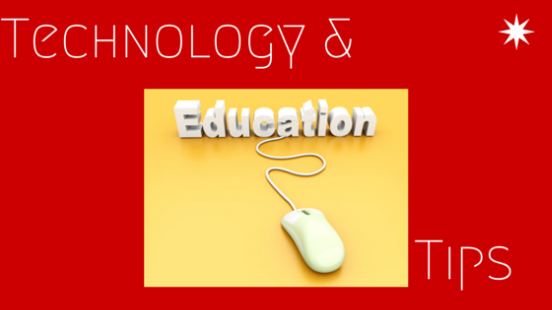

 RSS Feed
RSS Feed
