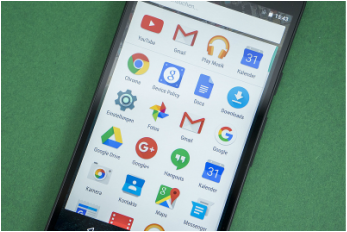
Adding Photos taken on your phone to Your Weebly
We are are used to taking photos on our phones, why not update your website right from your phone? Here is how to get those photos that are on your phone into your website in just a few easy steps!

select “My sites” if you only have one site you will see your banner for your website. If you have more than one site you will see small thumbnails of each of your sites. Click on the site you want to open and edit
- Click on the pencil icon to edit your site
- Assuming you are adding photos to a gallery you already have started, select the picture in the gallery
- select “edit”
- select “manage images”
- select “add images"
- click on the images you want- a checkmark will indicate you have selected them.
- click on ‘add images’
- Don’t forget to publish!
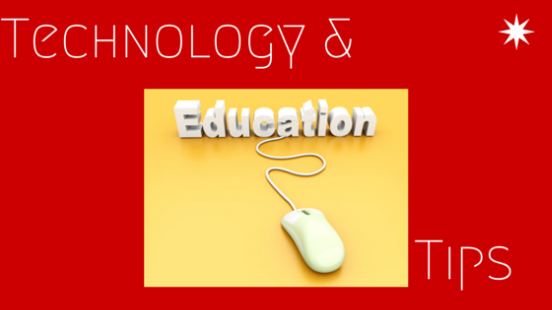

 RSS Feed
RSS Feed
